- The Road Less Written
- Posts
- TRLW #003: 5 Common Social Copywriting Mistakes Kill Your Engagement (How to Fix It)
TRLW #003: 5 Common Social Copywriting Mistakes Kill Your Engagement (How to Fix It)
A 9-step editing guide for maximum LinkedIn engagement.
Welcome to The Road Less Written—your bi-weekly writing guide to build a compelling online presence.
In this newsletter, we'll dive into:
The Scroll Factor: Why Conciseness Matters
The average person scrolls through 43+ feet of content daily. That's the height of Big Ben. They scroll for entertainment, distraction, and solutions. With fierce competition for attention, your content needs to stand out.
How? Cut the fat. Make every word count.

These killers are easily fixed:
1. Weak hook
There’s no incentive to click "see more."
Fix: Show readers "What's in it for me?"
2. Poor structure
Most LinkedIn posts I read are too long. Readers get lost and lose interest.
Fix: Stick to one clear message. Move “outtakes” to the comments. (It helps engagement.)
3. No bulleted lists
Dense paragraphs make key information hard to spot (especially on mobile). Don’t make readers burn mental calories.
Fix: Bullet points make your message easier to consume.
4. No problem solving
Most LinkedIn posts I read have no depth. Only close connections read for the sake of it.
Fix: Give value by addressing your ideal client's needs. (Reply to this email if you need help with this.)
5. No memorable takeaway
Fix: End with a strong, actionable point. A “mic drop” reinforces your message.
Real-Life Edit: Transforming a LinkedIn Post
A friend asked me to roast his LinkedIn post.

Formatted for mobile in AuthoredUp
Here's how I would have improved it:
A stronger emotional hook
Be direct (get from A to B quickly)
Cut weak redundant/weak words (e.g. really, that)
Short sentences save readers mental calories
Use formatted lists (like this)
Avoid jargon (unless a niche audience - it signals expertise)
Avoid exclamations (cheap trick - words should convey the emotion)
Use CAPS + symbols ⇢ For emphasis
Give a strong takeaway.




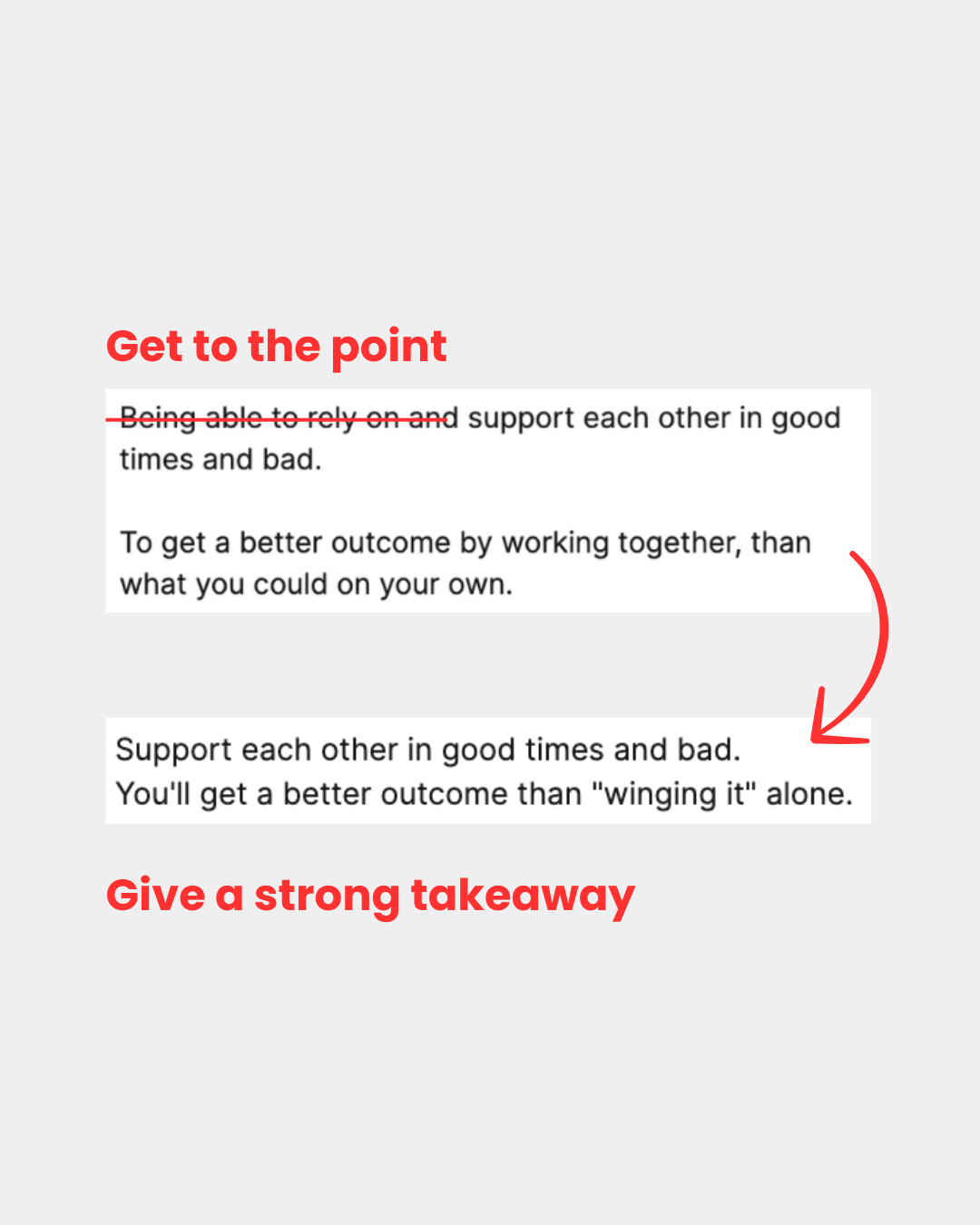
A bit
Very
Quite
A little
Sort of
Kind of
Pretty much.
Good writing is lean and confident.
5 Essential Editing Tools I Use
Claude: First-pass feedback.
ChatGPT: Conciseness check.
Grammarly Pro: Spelling and grammar.
AuthoredUp: Linkedin formatting.
Text-to-Speech (Mac): Catch errors your eyes miss.

Your Turn
Before hitting "Post," ask yourself:
Who's your target audience? (If you write to everyone, you write to no one.)
What's the single takeaway message? (Move outtakes to the comments - see example.)
What emotion are you aiming to evoke? (Make them laugh? Think? Take action?)
Will this post improve your reader's life? (Imagine they’re paying for your advice.)
Remember: Your content competes with endless entertainment options. Make it worth your reader's time by creating "edu-tainment."
Steve “Cut The Fat” Costello
P.S. I’m hosting a 75-minute LinkedIn editing masterclass (limited to 8 spots).
Bring 1-2 draft posts and we’ll edit together in real time.
I'll be your content wingman, sharing the processes I've developed from:
Editing 1.5M+ words since 2014
Generating 5M+ views for myself and my clients since 2023.
WHAT YOU'LL LEARN:
Crafting attention-grabbing hooks
Leveraging AI to do the heavy lifting
Structuring posts for maximum engagement
Using persuasive language to drive action.
BONUSES:
15-minute Q&A session
Free final edit of your posts (if sent within 7 days).
→ Book here ←
P.P.S. People loved my recent storytelling workshop. It’s $77. Reply STORY if you want the recording and resources.
 |  |  |
